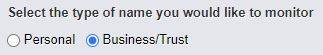Recording Activity Notification
After entering a personal, business or trust name on the Recording Activity Notification Registration page, you will receive a confirmation email. After responding to this email, nothing more needs to be done. You can return to the registration page and add another name or version of a name as needed. When a document is recorded with the name(s) that were entered, an email will be sent to the address provided. This email will contain information about the recorded document as well as a link to view the document on our website.
Visit the Recording Activity Notification Page to get started.
- Choose a personal, business, or trust name that you wish to monitor and enter a format of the name that would most likely be used to record documents. Personal names can contain multiple variations such as first and last name or first middle last or variations on middle initial. For example, John Smith might also use John R Smith or John Robert Smith (do not include periods or commas). It's important to register one time for each of these variations. Note: Additional names can be used by returning to the Recording Activity Notification Page and submitting it as an additional request using the same email address and phone number.
- Enter an email address. If a document is recorded that matches the name entered, an email will be sent to this email address.
- Enter a phone number.
- Click the Send Confirmation Email button.
- Look for the email that was sent in the previous step and click on the link in the email to finalize the registration process. If you do not see the email please check your spam folder.
If you no longer wish to receive notifications, visit the Recording Activity Notification Registration page, enter the email address used for registration and a phone number, and click the box at the bottom labeled, "Receive Email to Edit Recording Activity Notification". After following the prompts, an email will be sent to you containing a link that can be used to unregister with the service.
Please note: This alert service is only one step in protecting your information and identity by making you aware of possible occurrences. Larimer County cannot ensure that you are protected from any fraud by this service alone, and you are strongly encouraged to take additional measures at your own discretion for protection against potential fraud. Use of this system is at your own risk and Larimer County is not responsible for errors or failures to notify, or other unintended circumstances. The offering, operating, and maintaining this system is not an express or implied waiver of the Colorado Governmental Immunity Act ("CGIA"), or any obligations, protections, or requirements of the CGIA.
FAQs
-
What version of the name should be used?
Many people will use variations of their name on different documents. These variations may include a name with a middle initial, a full middle name or no middle name. This should be considered when registering for this service because the search will only perform a search on the name exactly as it was entered during registration. When completing the Recording Activity Notification Registration, different variations of a name can be used. For example, John Smith might also use John R Smith or John Robert Smith (do not include periods or commas). Each variation requires the user to submit an additional registration request. Multiple requests can be made using the same email address and phone number. Keep in mind that the notification will only recognize the exact name format that is entered.
-
Is there a fee to subscribe?
There is no fee to sign up for document monitoring and notification service. It’s provided free of charge by your Larimer County Clerk and Recorder's Office.
-
What happens if my name is very common, will notifications be sent for someone else's documents?
You may receive notifications for another individual with the same name.
-
How long will my name monitoring stay active in the Recording Activity Notification system?
Your personal, business, or trust name(s) will continue to be monitored until you unsubscribe from the service.
-
If an alert is received, how do I view the document(s)?
Each emailed notification will contain a link that will go directly to the document. The document can be viewed by creating a free account on our Easy Access portal.
-
Does this service prevent someone from recording a document on my property?
This alert service is only one step in protecting your information and identity by making you aware of possible occurrences. Larimer County cannot ensure that you are protected from any fraud by this service alone and you are strongly encouraged to take additional measures at your own discretion for protection against potential fraud.
-
What should I do if I believe to be a victim of fraud?
We suggest contacting your local law enforcement and speaking to an attorney.
-
If I own property in another county, will this service also monitor those locations?
No. This subscription service is only for documents recorded in Larimer County.
-
Does this service integrate with any online monitoring services?
No. This service does not integrate with any outside services and will only notify the subscriber of a recorded document with a name match in Larimer County.
-
Can a business name be monitored?
A business name can be monitored. When registering on the Recording Activity Notification Registration webpage, select business/trust instead of personal.
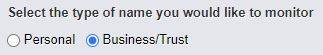
-
Can a trust name be monitored?
A trust name can be monitored. When registering on the Recording Activity Notification Registration webpage, select business/trust instead of personal.